Make sure your operating system is up to date
Ctrl + Shift + T brings back a tab that you may have closed accidentally
What is a Device driver? A device driver is the software that tells yur operating system what piece of hardware the operating system has to play nice with. For example, your computer contains a sound card and device driver that tells your operating system what kind of sound card (manufacturer)it is and all the files it need to create the notifications and music .from the internal computer speaker.
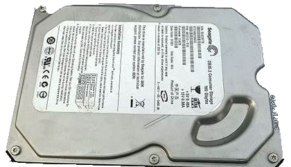
What is a Hard Drive?
A hard drive is permanent storage. When your computer is first powered on(loading) it contains all of the stored software programs, files, folders, and the operating system files (Windows or Apple iOS ). The hard drive also holds the device driver files associated with the hardware that is in your computer system.For example the software files that tell your computer what printer you have and how to print.
Quotes in your Browser Search
Try doing a refined search on Google for example type it in quotes, for example “Ring doorbell”
Keep Your Operating System Up to date!
Make sure your operating system is setup to update and install any new system patches to the operating system, if you don’t update you have the potential risk of harmful vulnerabilities that may compromise your computer and its well-being.
Computer ram is temporary storage. Ram is used to display and load software programs . The more ram you have the more programs or web pages can be opened simultaneously. If your computer freezes it is because the ram cannot open or handle another application that it is being asked to open without closing some first. Make sure your work is saved before closing!
Use strong passwords that contain Upper Lower, Numbers and special character that are more than 8 character in length.
Only download or install any software applications on your computer from a trusted source.
